Friday, July 14, 2006 at 4:18 PM
By Steven De La O, Google Base Operations
Discrepancies in dashboard totals have left quite a few of you wondering about the status of your items in Google Base. This confusion is caused by the different totals displayed on the Active items and Bulk upload files pages of your account dashboard. The item details on the Bulk upload files page include the total number of items in your bulk upload file and how many of them were successfully processed. In some cases, this number will differ from the total displayed on the Active items page.
| Example 1: Bulk upload file details | 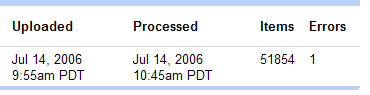 |
| Example 2: Active items total for the same file | 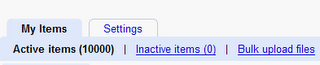 |
So where can you get an accurate picture of how many of your items are in Google Base? We suggest using search results. To view all your items in the search results, in your account click on Item URL next to one of your items, then click on the link that reads All items by… at the top of the item page. On the next page you'll be able to see the total number of items displaying for your account in the top-right corner.
