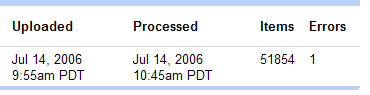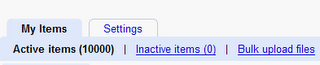Wednesday, July 19, 2006 at 6:27 PM
By Bindu Reddy, Product ManagerA lot of you are asking about how to optimize Google Base items and bulk uploads and increase traffic to your items. Here are some quick tips on how to get maximum exposure.
- Submit items with as many pre-defined attributes as possible. We only show items with these attributes on Google.com and Froogle. Learn more
- For your items to be displayed in all location-based searches, specify precise locations with a street address and Zip code.
- Refresh your bulk uploads to keep your data up to date. Our algorithm will demote items that are not refreshed regularly.
- Use Google Checkout as a payment option if you're posting a product item that you want Google to host. Product items that don't have "buy" buttons are far less likely to be sold than those which do.
- Want more traffic? Create ads for your items and set a maximum bid. We'll run your ad on Google search when people search for queries relevant to your Google Base items.
Still want more help? Please drop us a line and we'll be happy to help.